Frequently Asked Questions
If your question is not answered here, you may find the answer at the Hybrid NUflex Classroom FAQ.
Instructor Experience
How do I get support while teaching a NUflex class?
Instructional Assistants will be available to help faculty manage technology and resolve issues. See the Instructional Assistant FAQ for more information.
You may also contact the IT Service Desk at help@northeastern.edu, 617.373.4357, or start a chat at https://service.northeastern.edu/tech.
What if an instructor doesn't want the cameras in a NUflex Auto classroom to switch automatically?
Instructors will be able to turn the switching off via the Crestron A/V panel.
Note: Nuflex Auto will not be functional until later in the semester.
What if someone in the classroom does not want to be filmed?
The instructor will have the ability to turn off cameras via the Crestron A/V panel.
How do instructors connect their devices to the classroom while in person?
- NUflex Audio and Manual: Connect via HDMI or wirelessly via Solstice.
- Standard classroom: Connect via HDMI
What if my room is not a NUflex Auto room?
Room assignments cannot be adjusted. However, all classrooms support NUflex and will have a camera, computer, and microphone.
Can faculty write on the whiteboard/chalkboards in the classrooms?
In Hybrid NUflex Auto and Manual Classrooms, faculty will be able to write digitally using the touch screen monitor in the classroom (although it’s recommended that they bring a stylus). This will be more accessible to remote students than trying to see the chalkboard or whiteboard.
How do instructors write digitally without any special hardware?
The touchscreen monitor in the NUflex Auto and NUflex Manual classrooms can be used to write and annotate with a finger or a touchscreen stylus. Faculty can also request a Microsoft Surface Go tablet which comes with a pen for digital writing. To request a Microsoft Surface Go loan, visit https://its.northeastern.edu/hardware.
Can faculty wirelessly connect their devices to classrooms to project and screenshare to Zoom/Teams?
In NUflex Auto classrooms, faculty can use Solstice to wirelessly connect.
Note: Nuflex Auto will not be functional until later in the semester.
Who will set up and manage the in-classroom tech if the professor is teaching remotely?
Can faculty who are teaching remotely control anything in the physical classroom?
No, but the classroom should be set up so that the instructor does not need to configure anything in the space. In the event that faculty do need anything changed, faculty can talk to the Instructional Assistants or students in the classroom.
How does the instructor schedule the real-time Zoom or Teams session in the Classroom?
It’s recommended that all Zoom or Teams meetings be created or linked in the Canvas course. This provides a single entry point for students and will add the event to the calendar.
How will online students be shown in the physical class? What happens when the instructor needs to project something?
Can the instructor record the real-time session?
Recording of classroom activities is up to the discretion of the instructor. Recordings should not be shared with audiences beyond the students in the class. To record a class, an instructor must alert the students at the outset. If there are objections, the instructor must either allow for opt-out or terminate the recording.
How can an instructor take attendance?
Qwickly Attendance is a course tool that enables faculty to take attendance and have the result automatically entered in the Canvas Grades. Faculty can take attendance using an attendance list on screen or allow students to check in on their own browsers, complete with a PIN and countdown timer.
Can an instructor pull a report to tell who joined a given Zoom session?
Yes. Learn more here.
Can an instructor pull a report to tell who joined a given Teams session?
Student Experience
What if someone in the classroom does not want to be filmed?
The instructor will have the ability to turn off cameras via the Crestron A/V panel.
In standard classrooms, will students' voices in the classroom be audible to students who are online?
Standard classrooms have microphones and cameras, so teaching courses with mixed and remote audiences will be possible in Standard classrooms as well. The difference between NUflex and standard rooms is the extent to which students in the classroom will be audible and visible by the remote audience. All classrooms will support lecture-style presentation to remote audiences. NUflex classrooms will enable stronger interaction among remote and in-classroom students.
Who will set up and manage the in-classroom tech if the professor is teaching remotely?
How can students in the classroom participate in group discussion while students joining remotely will be in ‘breakout rooms’?
How will online students be shown in the physical class? What happens when the instructor needs to project something?
Can the instructor record the real-time session?
Recording of classroom activities is up to the discretion of the instructor. Recordings should not be shared with audiences beyond the students in the class. To record a class, an instructor must alert the students at the outset. If there are objections, the instructor must either allow for opt-out or terminate the recording.
Do the rooms or cameras in the classroom record automatically?
Classroom Technology
How do NUflex Auto classrooms choose which camera to use?
The Active Speaker will trigger the camera based on which hanging microphones are closest.
What if an instructor doesn't want the cameras in a NUflex Auto classroom to switch automatically?
Instructors will be able to turn the switching off via the Crestron A/V panel.
How do instructors connect their devices to the classroom while in person?
- NUflex Audio and Manual: Connect via HDMI or wirelessly via Solstice.
- Standard classroom: Connect via HDMI
Are NUflex carts mobile?
The single-display cart (“mobile cart”) is easily moved, while the two-display cart (“studio cart”) can be moved, but with more difficulty.
What if my room is not a NUflex Auto room?
Room assignments cannot be adjusted. However, all classrooms support NUflex and will have a camera, computer, and microphone.
Can faculty write on the whiteboard/chalkboards in the classrooms?
In Hybrid NUflex Auto and Manual Classrooms, faculty will be able to write digitally using the touch screen monitor in the classroom (although it’s recommended that they bring a stylus). This will be more accessible to remote students than trying to see the chalkboard or whiteboard.
How do instructors write digitally without any special hardware?
The touchscreen monitor in the NUflex Auto and NUflex Manual classrooms can be used to write and annotate with a finger or a touchscreen stylus. Faculty can also request a Microsoft Surface Go tablet which comes with a pen for digital writing. To request a Microsoft Surface Go loan, visit https://its.northeastern.edu/hardware.
Can faculty wirelessly connect their devices to classrooms to project and screenshare to Zoom/Teams?
Is there a way to have two different screens shared simultaneously on Zoom and/or Teams? (Both appearing side by side at the same time.)
Zoom does support multi-screen sharing. However, the screens are not side by side. Faculty can use tools such as O365 Word Online file or OneNote to share multiple screenshots or images side by side.